According to the Communicative Approach, there are three roles of a computer; as a tutor, stimulus and tool. I undoubtedly agree with this. A tutor allows me to learn without giving me the pressure and so doesI a computer. I can learn so many things without being judge on the answer that I give. I am in control of the choices and interaction that I make in answering the questions. On the other hajd, computer's role in acting as a stimulus is quite fun as well. It stimulates students' discussion, writing and critical thinking. Language learning is integrated into interactive games that helps to keep the enthusiasm going. On topthe ofand that, comouter can also act as a tool. The generic softwares in a computer like Word Processor and Publisher does not provide materials but they can help students to learn language using these softwares.
Besides, I have also learnt about search engines and online database. Search engine is a web tool that allows users to enter keywords and find information on websites contained in its database. It is divided into four parts namely the Database, Web-Crawler or Spider, User Interface(UI) and Information Retrieval System.
CMC or Computer Mediated Communication was also introduced in Madam Azida's class. CMC is a form of communication or interaction between two or more people via separate computers through network connection. My kecturer taught us how to use Google Doc for Collaborative Learning and it turned out fun!
In a nutshell, I enjoyed this lesson so much!
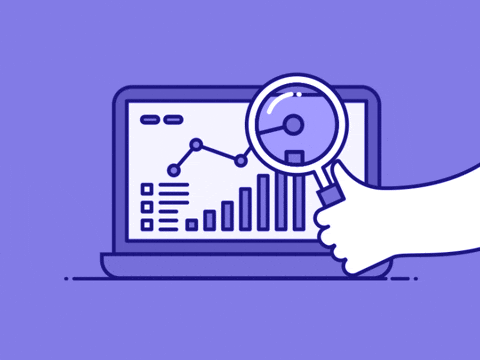
Comments
Post a Comment